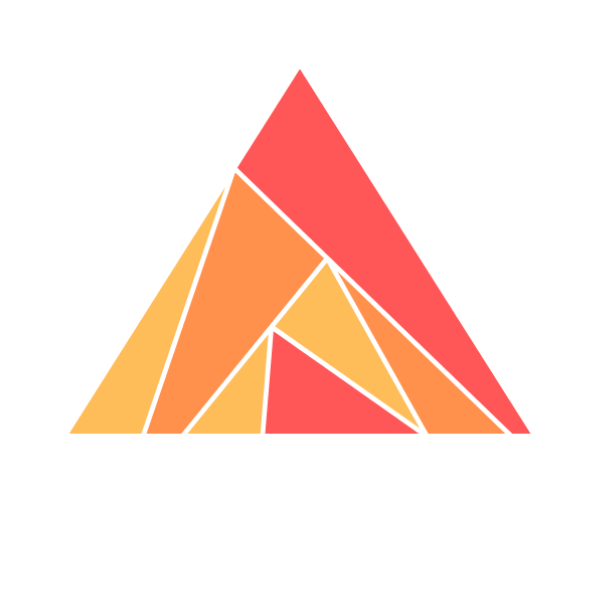Ash Authentication in Phoenix Liveviews
talha-azeem:
I am trying to implement the authentication in liveviews. can anyone provide me a helpful link?
talha-azeem:
i have followed the second one but unfortunately when i hit this path
http://localhost:4000/auth/user/password/register it gives me the below error
no "failure" html template defined for DummyWeb.AuthHTML
talha-azeem:
<@197905764424089601> i am having this page while hitting the
/sign-in route. There are no fields here. What could be the issue?

ZachDaniel:
What does the
authentication section look like on your user?
talha-azeem:
scope "/" do pipe_through :browser sign_in_route sign_out_route DummyWeb.AuthController auth_routes_for(Dummy.Accounts.User, to: DummyWeb.AuthController) end If you are asking about the scope in router.ex
ZachDaniel:
No, want to see the
Dummy.Accounts.User
ZachDaniel:
Assuming you’ve configured it for authentication
talha-azeem:
defmodule Dummy.Accounts.User do use Ash.Resource, data_layer: AshPostgres.DataLayer, extensions: [AshAuthentication] attributes do uuid_primary_key :id attribute :name, :string, allow_nil?: false attribute :email, :ci_string, allow_nil?: false attribute :hashed_password, :string, allow_nil?: false, sensitive?: true end authentication do api Dummy.Accounts strategies do password :password do identity_field :email end end tokens do enabled? true token_resource Dummy.Accounts.Token signing_secret fn _, _ -> Application.fetch_env(:dummy, :token_signing_secret) end end end postgres do table "users" repo Dummy.Repo end identities do identity :unique_email, [:email] end end I found this in documentation
ZachDaniel:
For code snippets, please surround the text with triple backticks and the word “elixir” for syntax highlighting. For example:
‘’’elixir code ‘’’ But with backticks instead of quotes.
ZachDaniel:
Do you have a
config :ash_apis, […] list?
ZachDaniel:
It should be in your root
config.exs
ZachDaniel:
``` <- this character
talha-azeem:
defmodule Dummy.Accounts.User do
use Ash.Resource,
data_layer: AshPostgres.DataLayer,
extensions: [AshAuthentication]
attributes do
uuid_primary_key :id
attribute :name, :string, allow_nil?: false
attribute :email, :ci_string, allow_nil?: false
attribute :hashed_password, :string, allow_nil?: false, sensitive?: true
end
authentication do
api Dummy.Accounts
strategies do
password :password do
identity_field :email
end
end
tokens do
enabled? true
token_resource Dummy.Accounts.Token
signing_secret fn _, _ ->
Application.fetch_env(:dummy, :token_signing_secret)
end
end
end
postgres do
table "users"
repo Dummy.Repo
end
identities do
identity :unique_email, [:email]
end
endZachDaniel:
If you do ```elixir on the first line it will be syntax highlighted
ZachDaniel:
Foo.bar()
talha-azeem:
No i didn’t do this and it wasn’t mentioned in documentation as well 😢
ZachDaniel:
Have you gone through the initial ash getting started guide?
ZachDaniel:
It is assumed for the ash authentication guide that you are familiar with the basics of ash itself
ZachDaniel:
Actually, that isn’t in that guide either
ZachDaniel:
I’ll add this to the getting started guide and to the ash authentication guides
talha-azeem:
UndefinedFunctionError at GET /sign-in
function DummyWeb.Router.Helpers.auth_path/2 is undefined (module DummyWeb.Router.Helpers is not available)ZachDaniel:
in your_app_web.ex you need to change
helpers: false to
helpers: true
talha-azeem:
yes just did. Thank you so much
talha-azeem:
I will let you know if there is any issue 😄
ZachDaniel:
👍 if the current issue has been resolved please add the
solved tag and then close the thread by right clicking in the sidebar and closing it 🙇
talha-azeem:
Noted
ZachDaniel:
Documentation has been updated, and will reflect on ash_hq with the next release. Thanks 🙂
talha-azeem:
<@197905764424089601> I am unable to register. It says that
Missing JWT signing secret. Please see the documentation for `AshAuthentication.Jwt` for details
How can i generate
token_signing_secret ?
talha-azeem:
if i disable this in
Dummy.Accounts.User
tokens do
enabled? true
token_resource Dummy.Accounts.Token
signing_secret fn _, _ ->
Application.fetch_env(:dummy, :token_signing_secret)
end
endthen it works fine. Is it necessary? What is the purpose of this?
ZachDaniel:
This stores authentication tokens in the database, which, depending on your setup, you may use for additional features. If you just want log out and log in, you don’t really need it. If you want token revocation, or to have all active sessions tracked in a database, or if you want to send confirmation emails, then you need the token resource set up
talha-azeem:
Okay then i need it. How can i generate the
token_signing_secret ?
talha-azeem:
I really appreciate that you are helping me out ❤️
ZachDaniel:
You can make a secret value with
mix phx.gen.secret 32
ZachDaniel:
And then you configure it like any other elixir config
ZachDaniel:
config :dummy, :token, signing_secret: your_secret
ZachDaniel:
You should not check that into your repo
talha-azeem:
Noted.
ZachDaniel:
You should use runtime.exs and environment variables
talha-azeem:
One more thing that if i want a route to be accessed only is the user is authenticated. How can i define that to ash_auth?
ZachDaniel:
You’d do that yourself with phoenix tools
ZachDaniel:
You can see how we do it with live views in ash_hq
ZachDaniel:
So you’d use a plug or a live session on_mount hook
talha-azeem:
<@197905764424089601> I am getting this error now
Couldn't recognize the signer algorithm.
Possible values are:
["HS256", "HS384", "HS512", "RS256", "RS384", "RS512", "ES256", "ES384", "ES512", "PS256", "PS384", "PS512", "Ed25519", "Ed25519ph", "Ed448", "Ed448ph"]
ZachDaniel:
…could you open a new discussion for that? That one is likely one for <@346791515923939328>
talha-azeem:
sure